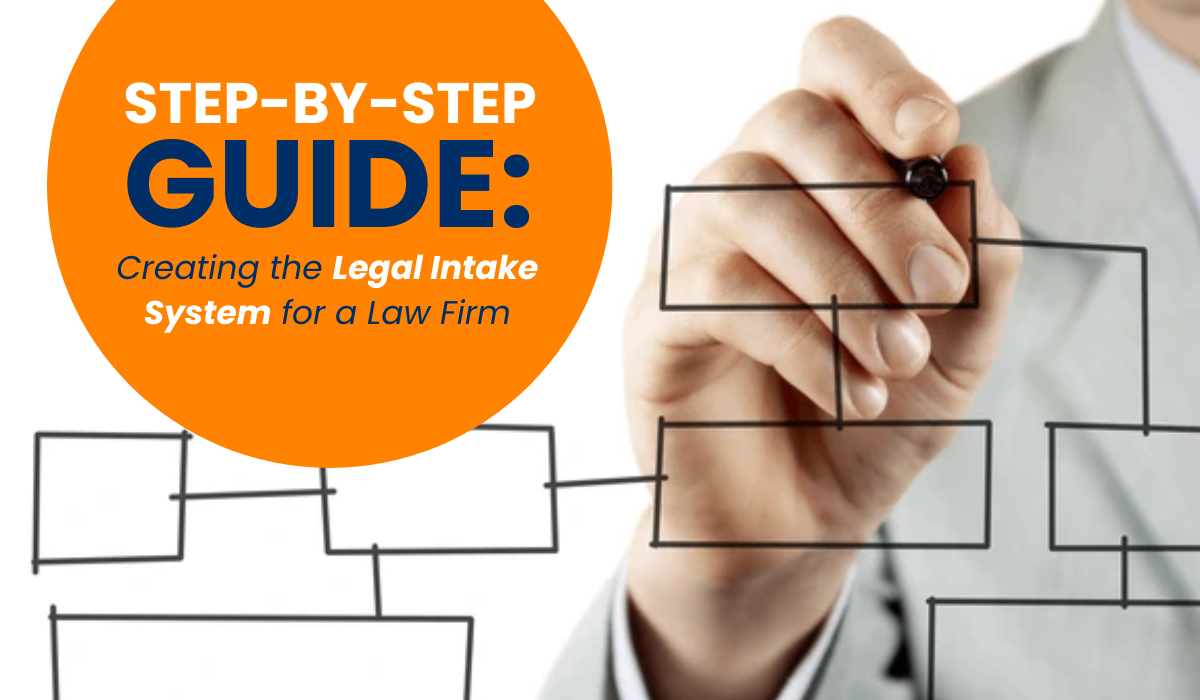When you’re launching a law firm, one of the most critical aspects of success is how you handle client intake. This process isn’t just about answering phones—it’s your client’s first impression, and that initial contact can make or break their decision to hire you. So, how do you get your intake system right from the start? Let’s break down the process into three core areas: mapping the client intake journey, assigning roles and responsibilities, and building a seamless strategy to connect the people and systems involved.
Map Out the Intake Journey
The intake journey begins the moment a potential client decides to reach out to your firm and ends when they sign a retainer or contract. Here’s a big-picture overview:
Step 1: Initial Contact
- Channels: Clients will reach out through various methods—phone calls, emails, chat, or even SMS. The easier it is for them to get in touch, the more likely you’ll capture their attention.
- Action: Your intake team or software should immediately respond. Speed is key here.
Step 2: Client Screening
- Objective: Determine whether the potential client’s case fits your firm’s practice areas and criteria.
- Tools: Use standardized questions to assess the client’s needs and eligibility. At this stage, the right technology can automate much of the process, filtering out unqualified leads.
Step 3: Consultation Scheduling
- Action: If the lead qualifies, you’ll move to schedule a consultation—whether it’s in person or virtual. Efficiency in this step is crucial for maintaining client interest.
Step 4: Follow-Up
- Objective: Engage clients who have expressed interest but haven’t scheduled a consultation or need further clarification. Automated follow-ups via email or SMS help you stay top-of-mind.
Step 5: Signing the Retainer
- Action: Once the client agrees to move forward, finalize the process with digital document signing. This step should be secure, quick, and straightforward.
Here is a detailed exercise for how to get started on mapping out your journey.
Exercise: Mapping the Client Intake Journey
Objective: By the end of this exercise, your firm will have a clear, visual map of the client intake process, identifying every step a potential client takes from first contact to signing a retainer. You will also pinpoint where improvements can be made, and where human and technological resources should be allocated.
Step 1: List All Potential Contact Points
First, brainstorm and list all the possible ways a potential client could reach your firm. Consider traditional and digital channels.
- Exercise Prompt: What are all the ways a client could contact your firm?
- Example answers:
- Phone call
- Website contact form
- Live chat on the website
- Email inquiry
- SMS
- Social media direct message
- Walk-in or physical office visit
- Once you’ve listed these channels, label which ones are active, which ones need to be implemented, and which ones need optimization.
Step 2: Define the Client’s First Impression
For each of the contact points you’ve listed, define what the client’s first experience will be like. Focus on speed, tone, and the quality of the initial response.
- Exercise Prompt: For each contact point, what happens immediately after the potential client reaches out? How fast is the response? Who is responsible for responding? (human or automated)
- Example answers:
- Phone calls: Receptionist answers within 3 rings, friendly greeting, immediately asks for case details.
- Website form: Automated email response within 2 minutes confirming receipt, followed by a call from an intake specialist within 30 minutes.
- Live chat: AI chatbot answers instantly, gathers initial case details, offers to schedule a consultation.
- Email inquiry: Auto-response thanking them for contacting, assigns a case handler for a personal response within 1 hour.
Step 3: Break Down the Screening Process
The next part of the journey involves determining if the client’s case is a good fit for your firm. Identify how you’ll gather case-specific information and who will be responsible for this step.
- Exercise Prompt: What questions or criteria will be used to screen potential clients, and who (or what technology) will handle this process?
- Example answers:
- Initial screening form with questions like “What type of legal issue are you facing?”, “When did the incident occur?”, and “Have you spoken to any other law firms?”
- AI-powered chat system asks pre-programmed questions and flags unqualified leads.
- Intake specialist asks probing questions over the phone to assess case eligibility.
- Write down exactly how this information will be collected, stored, and reviewed by the intake team.
Step 4: Consultation Scheduling Workflow
Once a lead is qualified, it’s time to schedule the first consultation. This step needs to be frictionless.
- Exercise Prompt: How will your firm schedule consultations? What tool or person will manage the calendar, and how will the client be notified?
- Example answers:
- Clients receive a link to a scheduling tool (e.g., Calendly) embedded in the follow-up email.
- Intake specialist schedules a call/meeting based on client’s availability during the screening call.
- AI chatbot offers immediate scheduling options after initial case details are collected.
Step 5: Identify Follow-Up Triggers
If the client hasn’t committed to a consultation or retainer, follow-up is essential. Map out your plan for follow-ups, considering multiple channels to re-engage leads.
- Exercise Prompt: What are the triggers that initiate follow-ups, and how often should they occur? What method(s) will be used (phone, email, SMS), and who is responsible?
- Example answers:
- If no consultation is scheduled within 24 hours of first contact, an automated SMS reminder is sent.
- After initial consultation, follow-up email is sent with more information and next steps.
- No response from client after one week? Intake team sends a personalized email and makes a phone call.
Step 6: Completing the Retainer
When the client is ready to sign, the final step should be fast and convenient. Outline how you’ll manage the contract signing process.
- Exercise Prompt: What will the signing process look like? Will it be digital or in-person? What tools will be used to ensure a smooth, secure, and compliant experience?
- Example answers:
- E-signature platform (like DocuSign) sends retainer documents via email. Client can sign electronically within minutes.
- Intake specialist goes over the retainer during the call, then sends documents via email for digital signing.
- In-office signing for walk-in clients, with physical copies provided and scanned for the firm’s records.
Step 7: Visualize the Journey
Now that you’ve broken down the process step-by-step, create a visual flowchart that maps out the journey. Start with the client’s first contact point and draw arrows to each next step based on your responses. Use tools like Lucidchart, Miro, or even a simple whiteboard.
- Exercise Prompt: Build a visual map of the journey from the client’s initial contact to final contract signing. What happens at each stage, and who is responsible for moving the client forward?
Step 8: Identify Bottlenecks and Improvement Areas
With your journey mapped out, identify where the process could slow down or where clients might drop off. Look for inefficiencies or unclear responsibilities.
- Exercise Prompt: Where do you anticipate potential bottlenecks in the journey? What can be improved or automated to ensure a smooth process?
- Example answers:
- The manual scheduling of consultations could be streamlined by adding an online booking system.
- Follow-up calls take too long—automate with SMS reminders.
- Initial response times could be improved with AI-powered live chat that handles immediate inquiries 24/7.
Step 9: Set KPIs and Track Performance
Finally, assign key performance indicators (KPIs) to track the effectiveness of your intake process. These metrics will help you measure success and adjust as needed.
- Exercise Prompt: What KPIs will you track to monitor the success of your intake process?
- Example answers:
- Response time (average time it takes to respond to a new client inquiry).
- Lead conversion rate (how many qualified leads turn into signed clients).
- Drop-off rate (how many leads fail to schedule a consultation or sign a retainer).
- Client satisfaction (survey feedback on the intake experience).
Assign Roles and Responsibilities
Now that you’ve mapped the intake journey, it’s time to assign responsibilities. Effective intake requires a mix of people, technology, and sometimes outsourced services. Here’s how you can allocate roles:
Initial Contact
- Who/What: A combination of your in-house team and omnichannel communication tools. Leverage live agents or AI-driven chatbots that are available 24/7. Intake Engine, for instance, provides a solution with U.S.-based human agents backed by AI technology to handle immediate client communication.
Client Screening
- Who/What: AI tools or software can help with initial client screening, pulling information through forms or intake calls. This reduces the need for manual labor while ensuring accuracy. Human oversight is still necessary for final qualification checks.
Consultation Scheduling
- Who/What: Automated scheduling software, integrated with your CRM (Client Relationship Management system), can handle the logistics here. This saves time, reduces back-and-forth communication, and ensures you don’t miss a chance to connect with a potential client.
Follow-Up
- Who/What: Automated follow-up systems using SMS or email can be set up to engage leads that haven’t yet committed. This stage is crucial for building trust and staying on the client’s radar.
Contract Signing
- Who/What: Use secure e-signature software that integrates with your CRM. Make sure it complies with legal and privacy standards, allowing clients to sign on any device with minimal hassle.
Create a Seamless System with Consistent Messaging
With your intake journey and key players defined, it’s time to connect all the dots. The goal is to ensure that all tools, systems, and people are working together efficiently and delivering the same promises to clients.
Step 1: Align Messaging Across All Channels
Your intake process needs a consistent voice, regardless of whether a client contacts you via phone, email, chat, or SMS. This is where script creation and message templates come into play. Use the same value propositions, tone, and legal assurances at every touchpoint.
Step 2: Integrate Your Systems
To prevent breakdowns or gaps in communication, integrate all your intake tools into a unified CRM platform. Tools like Intake Engine offer built-in solutions that combine AI, live agents, and digital document signing in one seamless platform. This keeps all client information centralized, enabling quick handoffs and transparency at every step.
Step 3: Train Your Team
Whether your intake process relies on in-house staff, outsourced agents, or a hybrid model, ensure everyone is trained on your firm’s goals, values, and client expectations. Consistency in client interactions builds trust and confidence.
Step 4: Monitor and Adjust
Finally, set up systems to track the performance of your intake process. Measure lead quality, conversion rates, and client satisfaction. Detailed analytics, like those provided by advanced intake platforms, can give you insights to refine your strategy continuously.
Final Thoughts
Setting up your firm’s intake process isn’t just a matter of getting clients through the door—it’s about creating an experience that instills confidence from the very first interaction. By mapping the intake journey, clearly defining roles, and ensuring your systems are integrated and aligned, you can create a streamlined process that maximizes lead conversion while reducing friction.
Your intake is your first opportunity to prove that your firm is organized, efficient, and responsive. Nail this, and your client relationships will be off to a strong start.